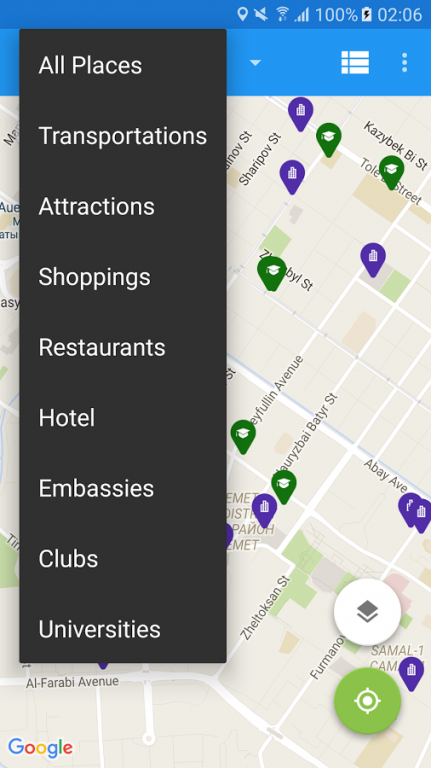Almaty Offline Map Guide XPAT 3.23
Free Version
Publisher Description
Our Almaty OFFLINE Map is high resolution, and you can use Almaty Map without data roaming or WIFI Connection! 100% Offline Almaty Map & Guide without any hidden costs.
TRANSPORTATION - ATTRACTIONS - SHOPPING - RESTAURANTS - HOTEL - EMBASSIES - CLUBS - UNIVERSITIES
This app is tablet ready!
Simply download and try this Almaty guide for free. There is absolutely no risk, and we’re sure you’ll love it!
Discover Almaty with our offline app.
Almaty Offline Map & Guide provides you with an easy way to find anything.
Browse a full featured offline map on your device and find your way around Almaty
Maps and guide content are fully downloaded and stored on your device. All features, such as address searches and your GPS location also work offline and without data roaming (an internet connection is of course required for initial downloading of data or booking hotels).
This app is part of Xpat Almaty
https://www.facebook.com/groups/XpatAlmaty/
Xpat Kazakhstan - Our expat community lets you connect with fellow expats in Kazakhstan. Become part of our expatriates Kazakhstan network to find trusted tips about the Kazakh expat life
http://xpat.kz/
The word “Almaty” in Kazakh people language means “grown with apple trees”. The first Kazakh scholar Chokan Valikhanov observed: “Almaty city was known for its trade and was a trading post on a high road.” Apples were no doubt one of the important commodities. Anyway, Alma-Ata city has been famous for them to this day.
Almaty is located in an area of extensive geologic risk, being subject to both earthquakes and mudslides. Almaty city suffered from severe earthquakes in 1887 and 1911, and a mudflow down the Malaya Almaatinka in 1921 caused considerable destruction and loss of life.
Almaty was founded in 1854 when the Russians established the military fortification of Zailiyskoye (renamed Verny in 1855) on the site of ancient settlement of Almaty, which had been destroyed by Mongols in the 13th century.Cossacks, peasant settlers from European Russia, and Tatar merchants soon established themselves in the vicinity, and in 1867 the fortification became the town of Verny and the administrative center of newly created Semirechye province of the governorate general of Turkistan.
By 1906 the population of Almaty town had grown to 27,000, two-thirds of whom were Russians and Ukrainians. Soviet rule was established in 1918. In 1921 the city was renamed Alma-Ata, after its Kazakh name, Almaty (literally “Father of Apples”), alluding to the many apple trees in the locality.
The transfer of Kazakh capital from Kzyl-Orda to Alma-Ata city in 1929 and the completion of the Turk-Sib Railway in 1930 brought rapid growth. The population of Alma-Ata city rose from 46,000 in 1926 to 221,000 in 1939.
A number of food and light industry undertakings were built, and heavy industry, particularly machine building, developed later on the basis of plants evacuated from European Russia during World War II in Alma-Ata.
In 2010, the ethnic composition of Almaty was the following: Kazakhs - 51%, Russians - 33%, Uyghurs - 5%, Koreans - 1.9%, Tatars - 1.8%, Ukrainians - 1.2%, other nations - less than 1%. So there is no any sizeable community of Latinos in Almaty.
About Almaty Offline Map Guide XPAT
Almaty Offline Map Guide XPAT is a free app for Android published in the Recreation list of apps, part of Home & Hobby.
The company that develops Almaty Offline Map Guide XPAT is Aneesh Pradeep. The latest version released by its developer is 3.23.
To install Almaty Offline Map Guide XPAT on your Android device, just click the green Continue To App button above to start the installation process. The app is listed on our website since 2016-08-07 and was downloaded 5 times. We have already checked if the download link is safe, however for your own protection we recommend that you scan the downloaded app with your antivirus. Your antivirus may detect the Almaty Offline Map Guide XPAT as malware as malware if the download link to com.xpat.almatyguide is broken.
How to install Almaty Offline Map Guide XPAT on your Android device:
- Click on the Continue To App button on our website. This will redirect you to Google Play.
- Once the Almaty Offline Map Guide XPAT is shown in the Google Play listing of your Android device, you can start its download and installation. Tap on the Install button located below the search bar and to the right of the app icon.
- A pop-up window with the permissions required by Almaty Offline Map Guide XPAT will be shown. Click on Accept to continue the process.
- Almaty Offline Map Guide XPAT will be downloaded onto your device, displaying a progress. Once the download completes, the installation will start and you'll get a notification after the installation is finished.